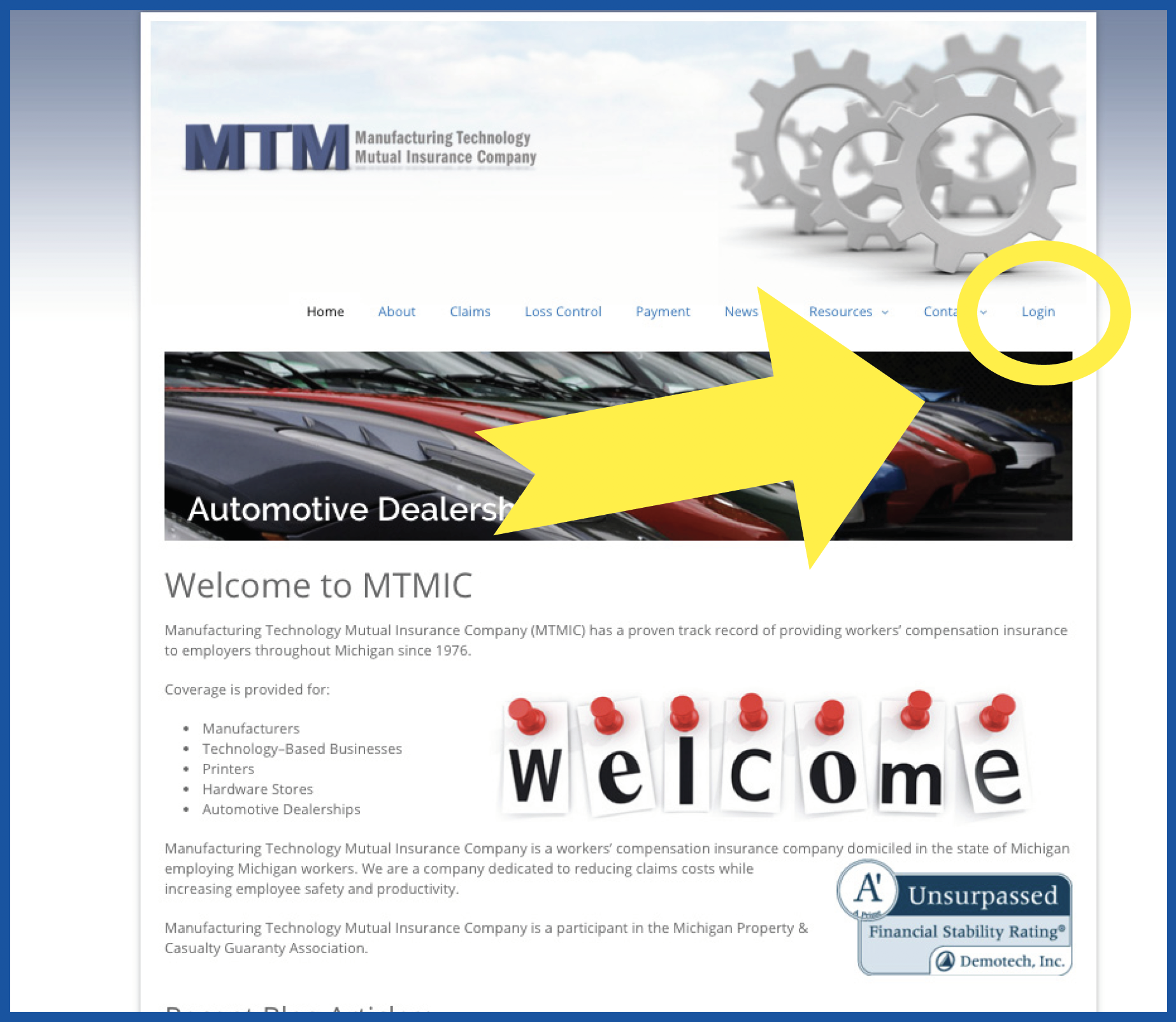log on to our website: www.mtmic.com/blog and click login (located at top right side of page)
- Your user id = your company 9 digit FEIN number (no dash)
- Your password = the last 6 digits of your workers’ compensation policy number – found on the Declaration and Information pages of your policy.
- You can add additional user id and passwords in the Security section for staff that need access.
You will now be logged in to the Portal and your company name will be in the upper left side of the page highlighted in yellow. There will be six tabs consisting of:
- Home Page – Announcements
- Member Information
- Security, Contact, Locations
- Claims – Form 100, Open and Closed, Watchlist
- Billing – Payments by Policy Year
- Documents – Reports, Forms, Safety Program Templates
- Videos – 300+ Training Videos in Multiple Languages
Please contact Patty Allen at (248) 715-0013 or patricia.allen@mtmic.com/blog with questions.
Claims Document Uploads
have enhanced our customer portal so that you will now have the ability to upload medical documents as a means to get them to the claims adjuster that is handling your claim. This can be done by following these simple steps:
- Log into the portal
- Go to the claims tab
- Click on the open claims tab
- Look up the name of your injured employee
- Click the Upload Documents button and attach the documents in either a .pdf or .jpg format.

As soon as the documents are uploaded, the claims adjuster assigned to the claim will receive an alert that there is medical documentation waiting for them. You will be able to view the documentation after it is uploaded.
Please contact Patty at (248) 715-0013 or patricia.allen@mtmic.com/blog with questions.